What Is Auto Mapping Drive Tool?
Auto Mapping Drive Tool is a powerful network drive management solution that automatically connects and mounts all accessible shared folders from Windows file shares, Linux servers, and NAS devices to your PC. Simply enter your server IP address and login credentials, and the tool does the rest—mapping drives from Z to A based on your access permissions.
Built with C# (.NET) and using the Windows net use command, it scans for accessible directories and creates drive mappings in File Explorer.
The tool is designed for shared/public computers and environments where network drives aren’t managed by Active Directory (AD). When a user signs out, they can click Log Out and all mapped drives are unmounted immediately. The application stores user preferences—such as language and chosen drive letters—per Windows username for a consistent experience on next login.
Users can choose their preferred drive letters, and the program will remember these choices.
When users sign out of the shared PC, they can click the Log Out button; all mapped drives unmount immediately. Credentials and server details are saved securely.” (Consider mentioning the actual storage method, e.g., Windows Credential Manager.) The program uses the logged-in username to save user preferences (e.g., language and chosen drive letters) for ease of use.
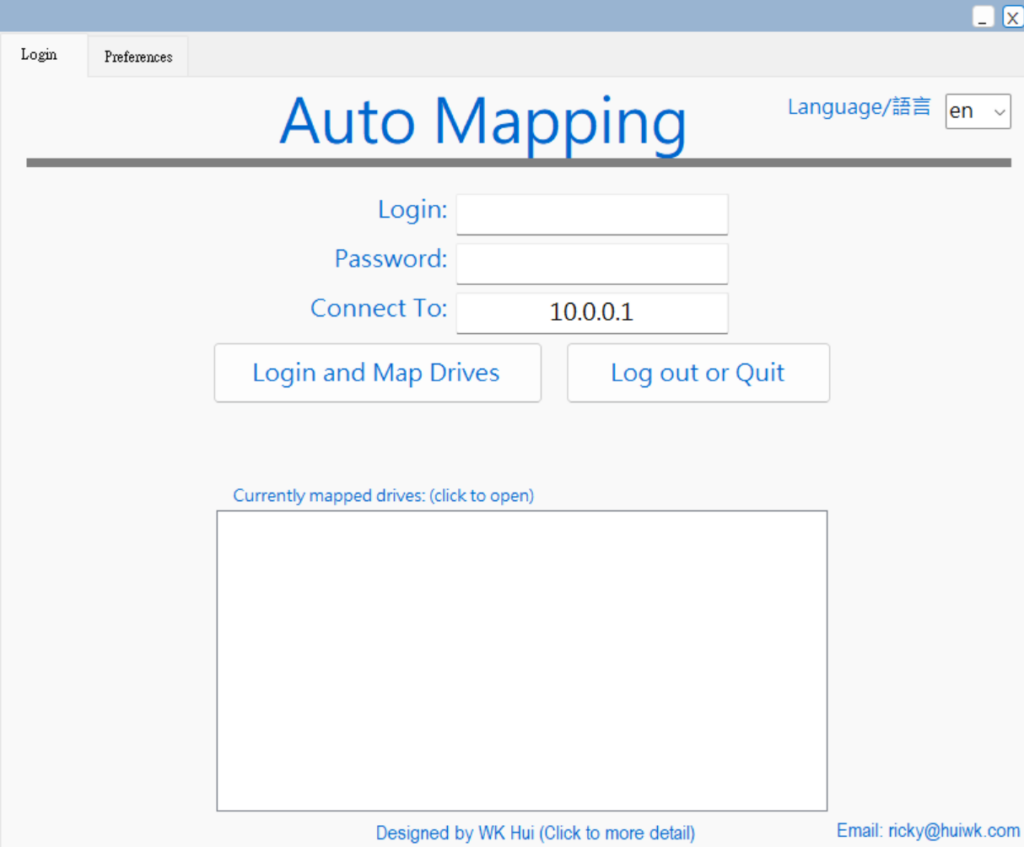
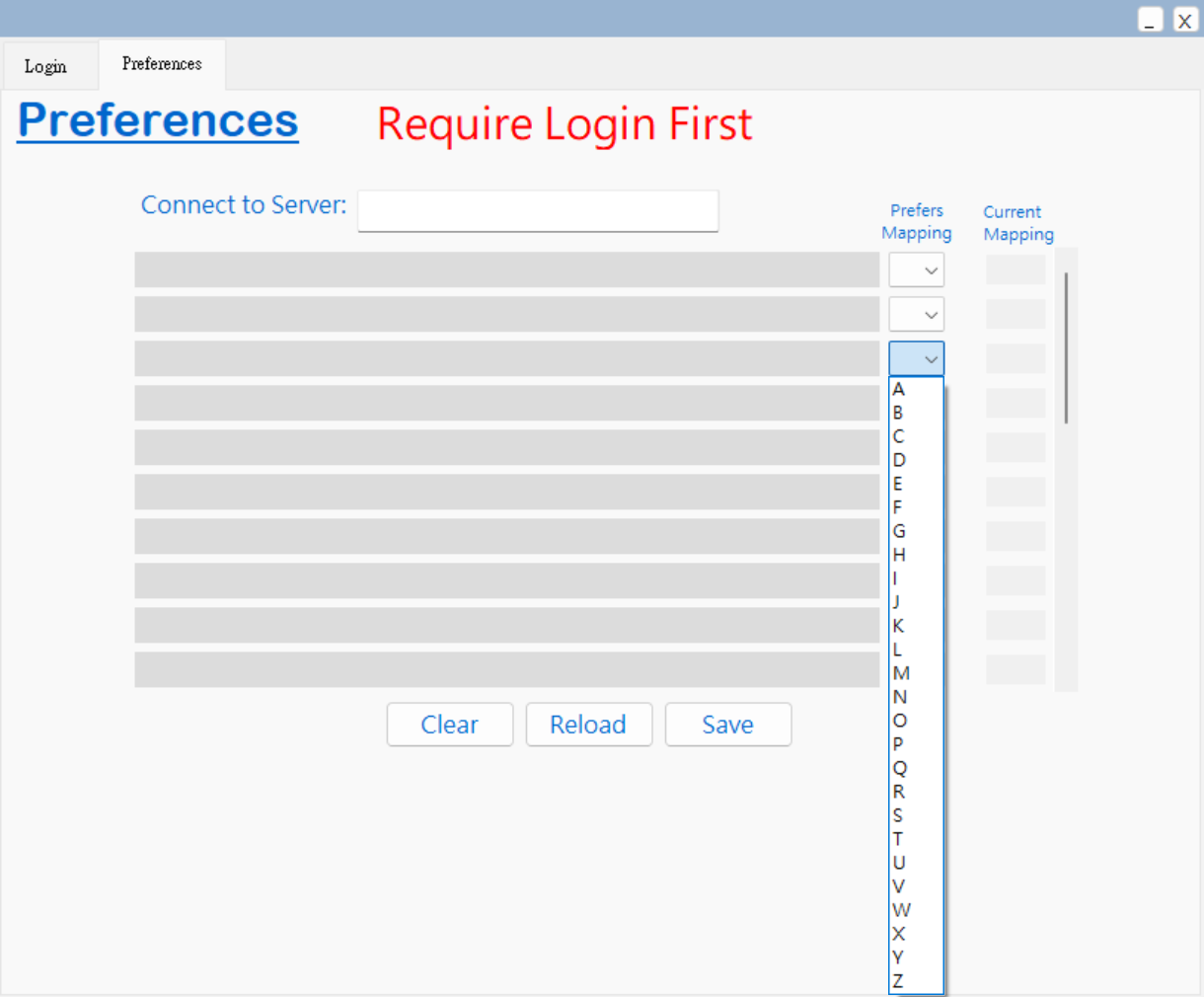
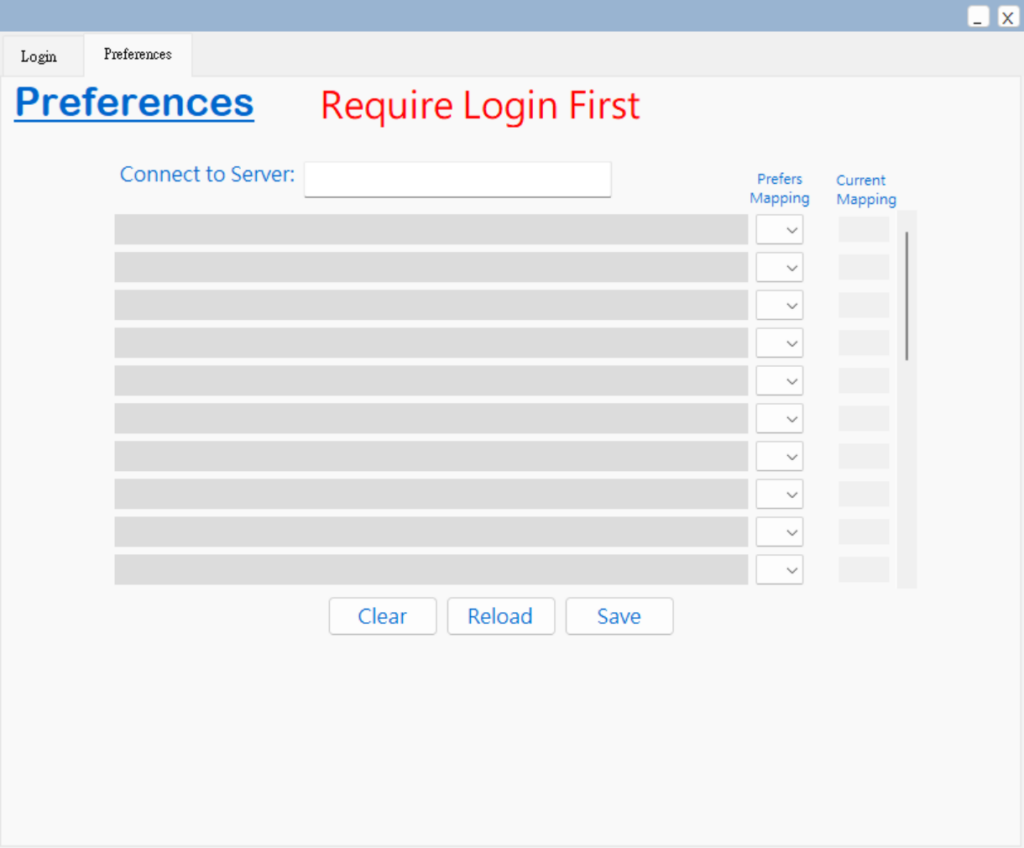
Users select the drive letter they want, and the program saves it for the next login.
