When you use Microsoft Windows for a certain time, you may install some programs and uninstall them after you don’t need them. If the uninstall program cannot run properly, it may cause some startup programs cannot be found and show “program” in the startup list without any description/manufacture detail. It has no harm to your computer, but it will be great to remove them from the list.
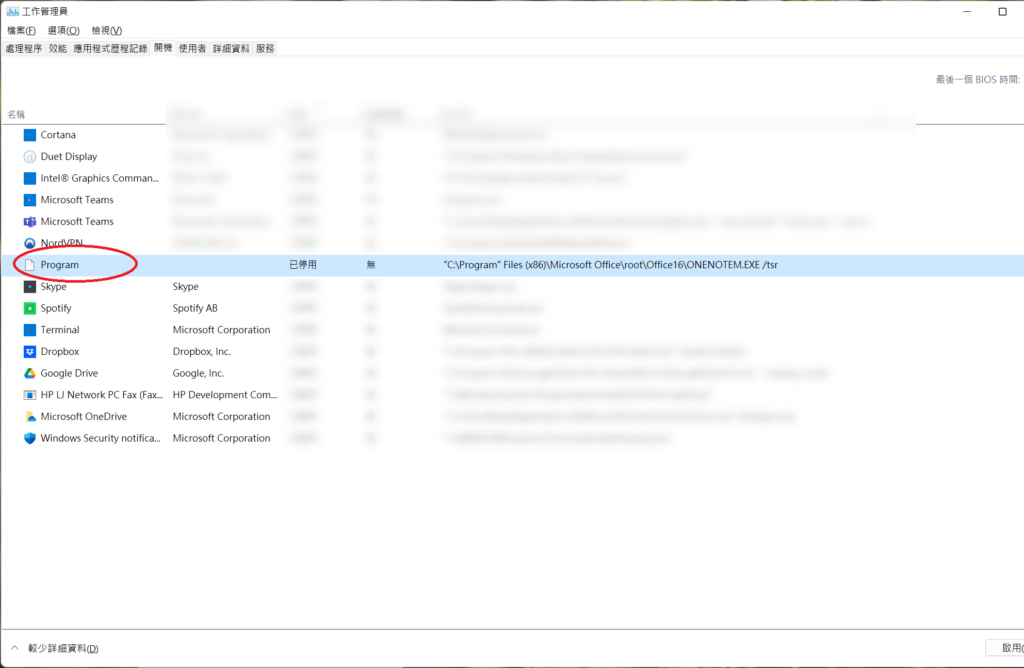
- You can check the startup list by “msconfig”. Press “Win + R” and type “msconfig”
- You will find a startup list when you check it with detail view.
- If “Program” was/were found, please use the following procedure to fix it.
- Start regedit:Press “Win + R” or Start button > Run
- In regedit, go to: “HKEY_CURRENT_USER\Software\Microsoft\Windows\CurrentVersion\Run” / “HKEY_LOCAL_MACHINE\SOFTWARE\Microsoft\Windows\CurrentVersion\Run” find out the related program and delete it.
